It’s very easy to control Sonoff power switch devices that were updated with ESPEasy firmware.
You can practically control them with commands like these ( explained and configured in the previous post ):
On action:
http://192.168.88.20/control?cmd=event,TurnOn
Off action:
http://192.168.88.20/control?cmd=event,TurnOff
So, to control them from Domoticz, all you need to do is add a virtual device, type switch: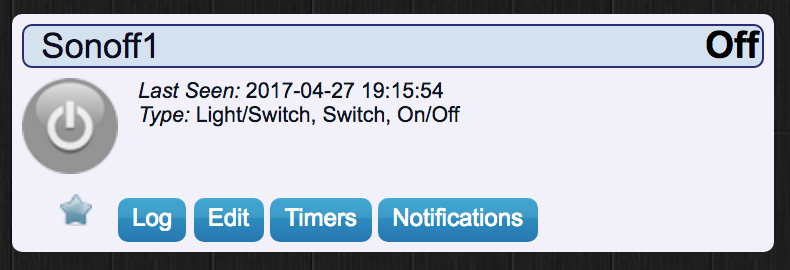
and configure it’s on / off actions like this:
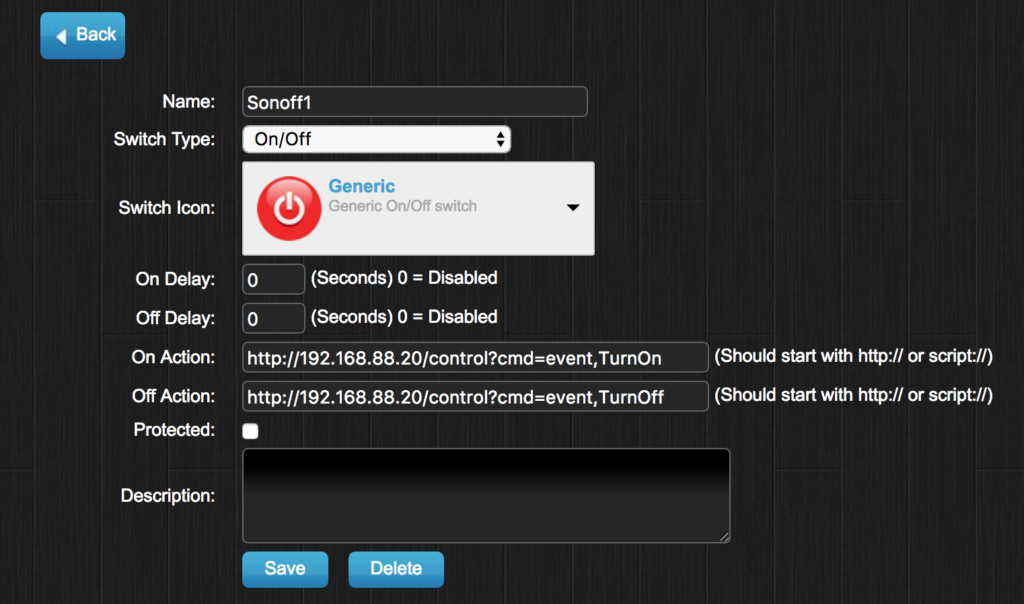
Now, when you press the icon, the Sonoff will switch On or Off. You can also send these events from within Domoticz’s highly sophisticated scripting interface or Events, it’s up to you.